
Zigbee Full-color Slave Controller
| Place of Origin | China |
|---|---|
| Brand Name | okled |
| Model Number | WF323 |
| Inquiry | |
Detailed Product Description
Product Specification
Name:Zigbee Full-color Slave Controller
MODEL: WF323

Summarization
Zigbee full-color slave controller is a kind of node controller in our Zigbee multipoint control system, it adopts the Zigbee intelligent network, the technology of auto-recovery and the Zigbee standard protocol. Through the Android and iOS system client software, it can achieve the whole controller synchronization controlled or single point controlled.
This controller has various of static and dynamic modes, not only can be controlled by the client software, but also can achieve light dimming by button control, with the characteristic of simple operation, flexible control and convenient installation. This mades the LED control more convenient, more humanized, to provide users with colorful intelligent lighting experience.
Technical Parameters
Supply voltage: DC12-24V
Communication Protocol: Zigbee Wireless Communication Protocol
Working temperature: -20-60 °C
Networking: Zigbee network
Working power consumption: <1W (12V)
Net Protocol: Zigbee IEEE 802.15.4
Communication distance: Less than 50m
Output: 3 channel (Common anode) 4A/CH
Working Frequency: 2.4GHz
Packing size: L105 * W64 * H40 (mm)
Transmitting power: -1dbm
External dimension: L99*W51*H24 (mm)
Receiving sensitivity: -91dbm
Net weight: 59.7g
Gross weight: 109.2g
External Dimension
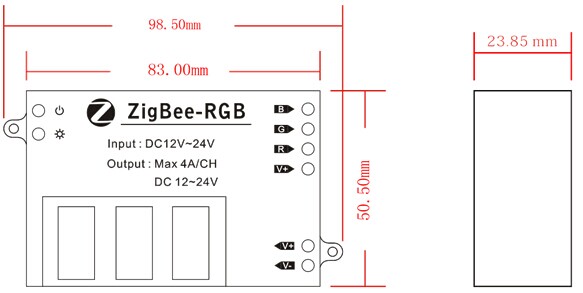
Operation Instruction
Interface specification
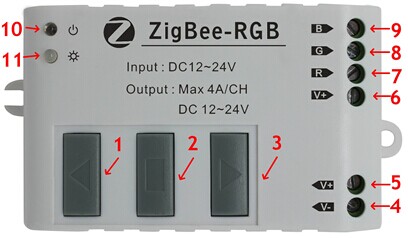
|
Number |
Function |
Explanation |
|
1 |
Parameter increasing set key |
Increase the brightness of light under static mode, Increase the speed of light under dynamic mode |
|
2 |
Mode on-off key |
Short press change the built-in pattern, for long press over 3 seconds means turn on/off the output. |
|
3 |
Parameter decreasing set key |
Decrease the brightness of light under static mode, Decrease the speed of light under dynamic mode |
|
4 |
Power input negative pole |
Provide power supply for control circuit and load output. |
|
5 |
Power input positive pole |
|
|
6 |
Anode output |
Connected to RGB strip common anode port. |
|
7 |
output channel 1 |
Connected to the red control port of RGB strip. |
|
8 |
output channel 2 |
Connected to the Green control port of RGB strip. |
|
9 |
output channel 3 |
Connected to the blue control port of RGB strip. |
Working State Directions
|
Number |
Indicator light |
Explanation |
|
10 |
Power supply indicator light |
Power indicator light, long-time bright shows power supply normally |
|
11 |
State indicator light |
Green flash once, showing receiving host data |
|
Green light keeps on, showing long press the key |
||
|
Yellow light keeps on, showing being access network |
||
|
Red light keeps on, showing failure to access network |
Operation procedure
1. According to the interface directions graph connect the power supply (no. 4, 5) and LED strip (no. 6, 7, 8, 9).
2. Connect power supply of master controller and slave controller, make sure the voltage is correct. At that time, power supply indicator light (no. 10) will be red.
3. Operation for adding slave to the master controller net:
(1) First long press MATCH key on the master, leave your hand untill the Zigbee signal lights on.
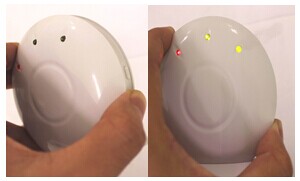
(2) Then press the parameter increasing (no. 1) and reducing key (no. 3) 3 seconds at the same time. Untill the signal light (no. 11) turns yellow.

4. When the slave join the master network successfully, the signal light (no. 11) will be off, and the master power supply lights on, if not means the net access failed, then repeat step3 operation.
(The signal light information in normal working state please reference the working state directions graph, when adjust the built-in mode please accroding to the operation of interface directions.)
The Controller Built-in Mode Table
Using RGB light bar and let it coordinate with cell phone software can achieve the brightness adjust by self, or static mode and dynamic mode.
And the controller built-in mode table as follows:
|
No. |
Color |
Remark |
No. |
Color |
Remark |
|
1 |
static red |
Brightness is adjustable, speed is unadjustable. |
12 |
red stroboflash |
Brightness is unadjustable, speed is adjustable |
|
2 |
static blue |
13 |
blue stroboflash |
||
|
3 |
static green |
14 |
purple stroboflash |
||
|
4 |
static cyan |
15 |
green stroboflash |
||
|
5 |
static purple |
16 |
yellow stroboflash |
||
|
6 |
static yellow |
17 |
cyan stroboflash |
||
|
7 |
static white |
18 |
white stroboflash |
||
|
8 |
three-color jumpy changing |
Brightness is unadjustable, speed is adjustable. |
19 |
R/B crossfade |
Brightness is unadjustable, speed is adjustable. |
|
9 |
seven-color jumpy changing |
20 |
B/G crossfade |
||
|
10 |
three-color gradual changing |
Brightness is unadjustable, speed is adjustable. |
21 |
G/R crossfade |
|
|
11 |
seven-color gradual changing |
22 |
user-defined color |
|
Typical Application
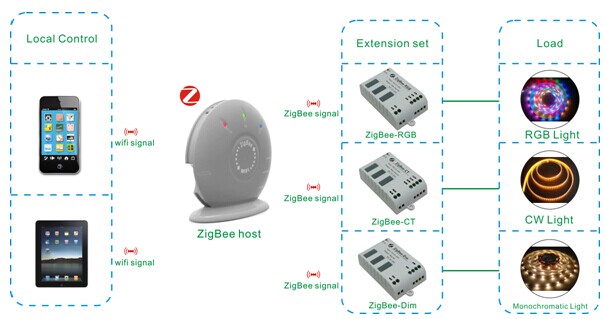
Notice: When controller is being installed, for the best control effect, the master should be placed on each control center.
Notice:
- 1. Please don't install dimmers in a seal off , high magnetic or high voltage field ;
- 2. In order to reduce the risk of fire disaster and device damage caused by short circuit, please make sure correct connection;
- 3. To ensure the installation in a ventilation area and the right temperature.
- 4. Controller installed near the location of the router, as close as possible to ensure the normal control.
- 5. Check whether the voltage and the power supply is matching the controller.
- 6. Before power on, please check whether the circuit is properly connected, and instrument test whether there is a short circuit.
- 7. Any problem , please do not open the shell of controller at will;
- 8. This manual is only applicable to this model of controllers, if there is an update without prior notice.
|
Label |
Phenomenon |
Reason |
Solution |
|
1 |
Load has no output |
1. No electricity; 2. Output over load 3. mistake connection |
1. check the power supply 2. increase the power amplifier 3. check the connection |
|
2 |
Color is not correct |
RGB line connect wrong |
Check the RGB line connection whether is corresponding or not |
|
3 |
Failed to connect the network |
Zigbee wireless network signal is bad |
Adjust the installtion location and join the network again |
|
4 |
Light strip is too long , the tail is darker. |
1. Output cable is too long 2. Output cable diameter is too small 3. Controller or power supply overload |
1. Shorten the length of cable 2. Change the line diameter of cable 3. Increase the power amplifier |
