
UFO RGB/RGBW wifi controller
| Place of Origin | China |
|---|---|
| Brand Name | okled |
| Model Number | WFUF170 |
| Inquiry | |
Detailed Product Description
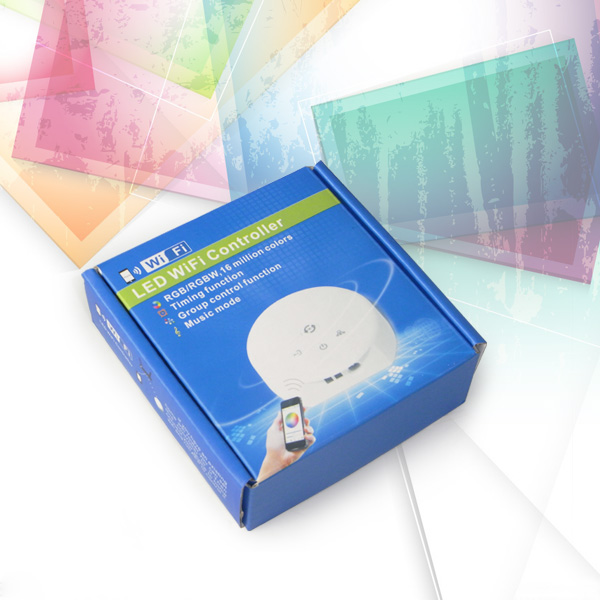
- I. Summarize
Welcome to use LED WiFi Controller, this controller is designed for low voltage(12V-24V) light, such as 12V LED strip,12V panel light etc. After installation and settings,your phone (IOS or Android system) can control light directly. The remote control distance reachs 50 meters indoor and more than 100 meters outdoor
- II. Specifications
(A) RGB/RGBW,16 million colors, built-in 20 dynamic models,DIY models,music modes
(B) divide into groups function
(C) timing function, automatic turn on/off as your setting time. Set any dynamic models
(D) allocate to router by one key”WPS”
(E) after connecting router,controller’s wifi signal will be hided automatically to prevent hotlinking
(F) memory function,keep same status as last time after power off
(G) single control by phone or integrated control by router
(H) operating platform:requires Android 2.3.3 or later,IOS 6.0 or later
- III. Technology Parameter
I.01 Data Parameter
l Input voltage:DC12V-DC24V
l Power:DC12V:192W;DC24V:384W;
l Application:common anode,constant voltage light,such as 12V LED strip,12V LED panel light etc
l Output currrent:4A*4
l Connection:common anode
Input:(wire terminal or DC head )
V+: connect anode of power supply
V-: connect cathode of power supply
Output:
V+:connect anode of lamp
R:connect anode of red color
G:connect anode of green color
B:connect anode of blue color
W:connect anode of white color if you light have this port.
I.02 Software User Manual
l Android:
l Name:Magic UFO -WiFi Controller
l Running platform:requires Android 2.3 with wifi function or later
l Language:Chinese/English,app shows same language as your system’s in default
l IOS:
l Name:Magic UFO-WiFi
l Running platform:requires ISO 6.0 or later
l Language:Chinese/English,app shows same language as your system’s in default
- IV. Install app for Android
1) Download it free by Google Play:
Entre to “Google play” app store,search”Magic-UFO-WiFi”,find”Magic UFO - WiFi Controller”and install it.
2) Install by QR code:
Use QR scan app to scan following QR code,then download and install it .

- V. Install app for IOS
1) Download it free in App Store:
Entre to “App Store”,search “ Magic UFO-WiFi”,find “ Magic UFO-WiFi”,then download and install it.
1) Install by QR code:
Use QR scan app to scan following QR code,then download and install it .
 Click following site,phone will auto jumps to “App Store”:
Click following site,phone will auto jumps to “App Store”:
Site:https://itunes.apple.com/us/app/magic-ufo-wifi/id871692815?mt=8
- I. User Manual
- II. How to use phone connect to controller directly?
1.1 Go in “setting” interface to set WiFi.Click " LEDnetxxxxxxxxxxxx" WiFi signal,then input wifi password 88888888.
1.2 Start app “magic UFO”,then you can find that device.
- III. Operate controller by router
Refer to”How connect the LED Controller to router By One-Click WPS?”,then restart app “Magic UFO”,you can find that device.
- IV. Answers for frequently questions
(A) How connect the LED Controller to router By One-Click WPS?
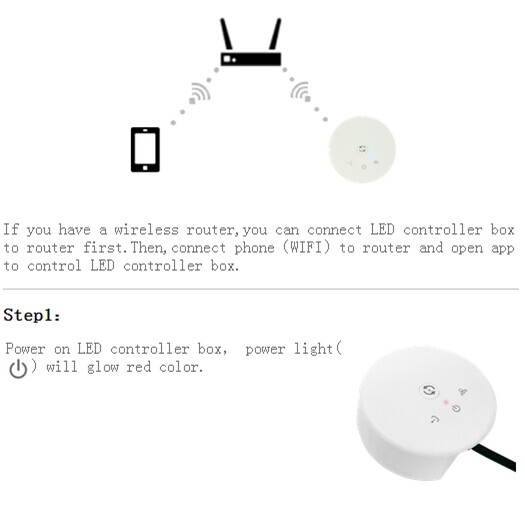
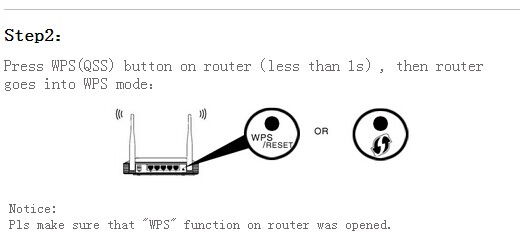
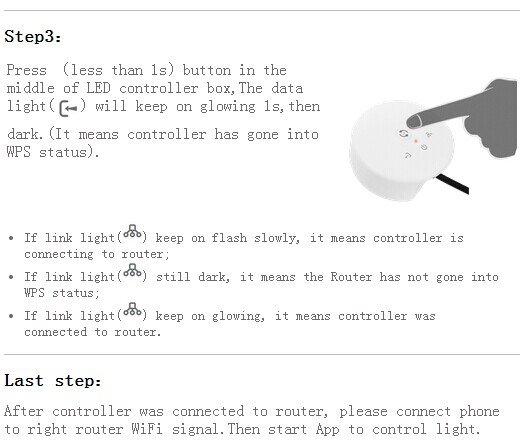
(A) No router,how operate LED Controller in Single Mode?
Answer:1. Connect phone to controller WiFi signal “LEDnetxxxxx(If you cannot find that signal,pls try to reset controller.
2. Start "Magic UFO" app,you will find that controller item.Then,click it and control it.
(B) How reset your controller?
Answer:
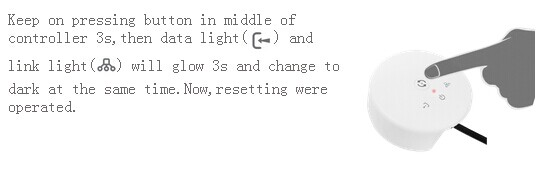
(C) How connect LED Controller to router by software?
1.Connect phone to controller’s WiFi signal”LEDnetxxxxx”
2.Start Magic UFO app,you will find that controller item after scanning
3.Click "Settings" on the upper left corner,then enter the "Settings" view
4.Click that controller item to enter "Device Settings" view
5.Please check the Check Box "Link to Wireless Router" in "NETWORK MODE"
6.Click your router item,then type the password and press "ok"
7.If last operation works well,App will prompt "The Control Box is restarting,please wait...",When connect to router successfully,controller link light( ) will keep on glowing.
) will keep on glowing.
(D) Why LED Controller can’t connect to router By One-Click WPS?
Answer:
1. Please make sure that router has started WPS function.If not,pls open WPS function in router setting page
2. After opened WPS function,if you still cann’t connect it,please move controller and make sure distance between controller and router is less than 3m.Then,try to restart controller and router one time;
3. If you don’t know how to start WPS function,pls refer point 3(How connect LED Controller to router by software?)to set up.






