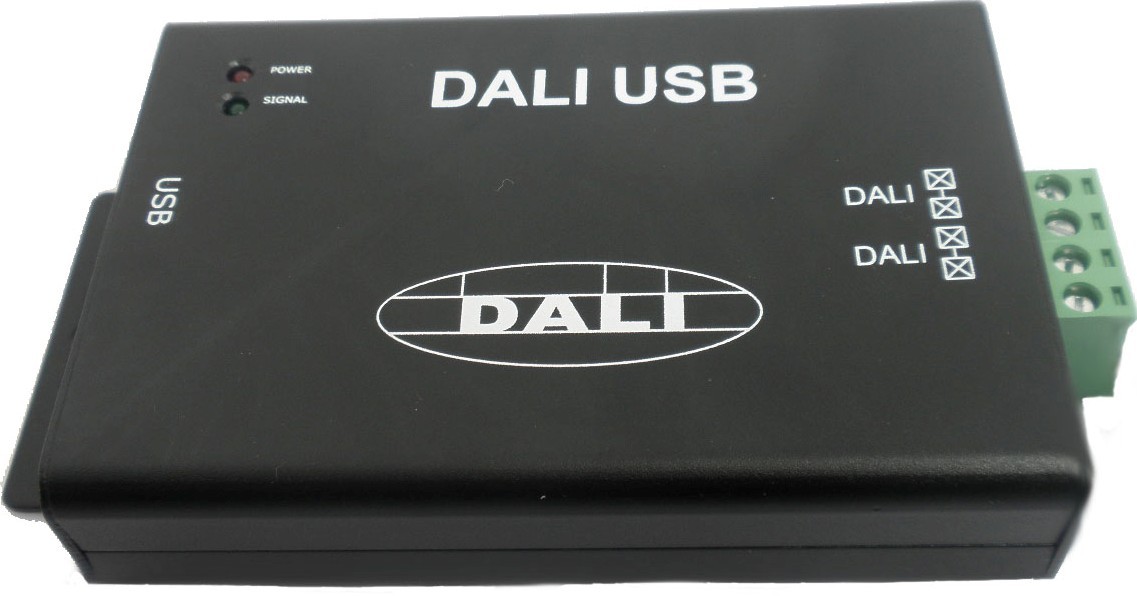
DALI Simple Demo Host
| Place of Origin | China |
|---|---|
| Brand Name | Okled |
| Model Number | LN-CON-TRF8B(T)-3CH-HV-01~04 |
| Model Number | LN-DALIMASTER |
| Input Voltage | AC90-230V |
| Correlated Color Temperature | -20-60 °C |
| Correlated Color Temperature | 0-50℃ |
| Inquiry | |
Detailed Product Description
Product Specification
NAME: DALI MASTER
Model: LN-DALIMASTER

Summarization
DALI (Digital Addressable Lighting Interface) is an international standard, popular lighting control protocol, with digital addressable dimming, steady, kinds of dimming way, easy to install, with each manufacturer agreement compatible and so on.
DALI Master adopts the advanced micro control unit, cooperate with PC software to control the DALI bus equipment, which have the connection function of PC with DALI slave equipment, make originally independent individuals can be connected in a system centralized control, let the light control more intelligent.
Technical parameters
l Supply voltage: DALI bus signal
l Working temperature: 0-50°C
l Storage temperature: -25-55°C
l Input signal: USB
l Output signal: standard IEC60929 DALI signal
l Static input current: < 20MA
l Packing size: L120mm * W70mm * H25mm
l External dimension: L158mm * W155mm * H46mm
l Gross weight: 444g
l Net weight: 223g
External Dimension

Interface Specifications

DALI interface, connect DALI bus, DALI interface is not divided into positive and negative, the left two interface one pole, the right side two interface for another pole.

USB input interface, connect the interface of PC USB.
Operating instructions:
1) please make sure line connected properly according to the interface specifications, and at the same time ensure that DALI power and DALI dimmer line connection is correct. After connecting the wire, the next step to do is to install USB serial driver software on the computer, find out the software and double-click the icon then finish installation as shown. Plug USB cable, and the computer will pop-up dialog box as below: ( it will appear when the first time to use USB cable to connect the computer)
then finish installation as shown. Plug USB cable, and the computer will pop-up dialog box as below: ( it will appear when the first time to use USB cable to connect the computer)

Select " Install a list or specific location " and then click" Next ", pop-up below interface:

Click "Browse", and select the drive software repository path (path for CP210xVCPInstaller ), and then click "Next", pop-up the following interface:

Finally "Finish", then the driver installation is completed .
2) Click "my computer" with the right mouse button on the computer desktop ,then left click properties option ,  Popup interface as followed:
Popup interface as followed:

And then left-click icon of "Device Manger", pop-up below interface:

Next, double-left click  , Popup interface as followed :
, Popup interface as followed :

Then left click on "Port Setting" option, communication parameters are set up as the following graph:


